Getting started with Cradle
Cradle is provided for free during Early Access. In the future, it will be available as a paid add-on.
Creating a session
Each Cradle fork is called a session. Upon creating a session, a new container of the fork is created and deployed to Newmetric's cluster. Each session is a separate instance of the fork, and you can have multiple sessions of the same fork running at the same time.
First, you will need to browse to Cradle > Create Session. You will be presented with a list of available chains that you can create a forked session from.
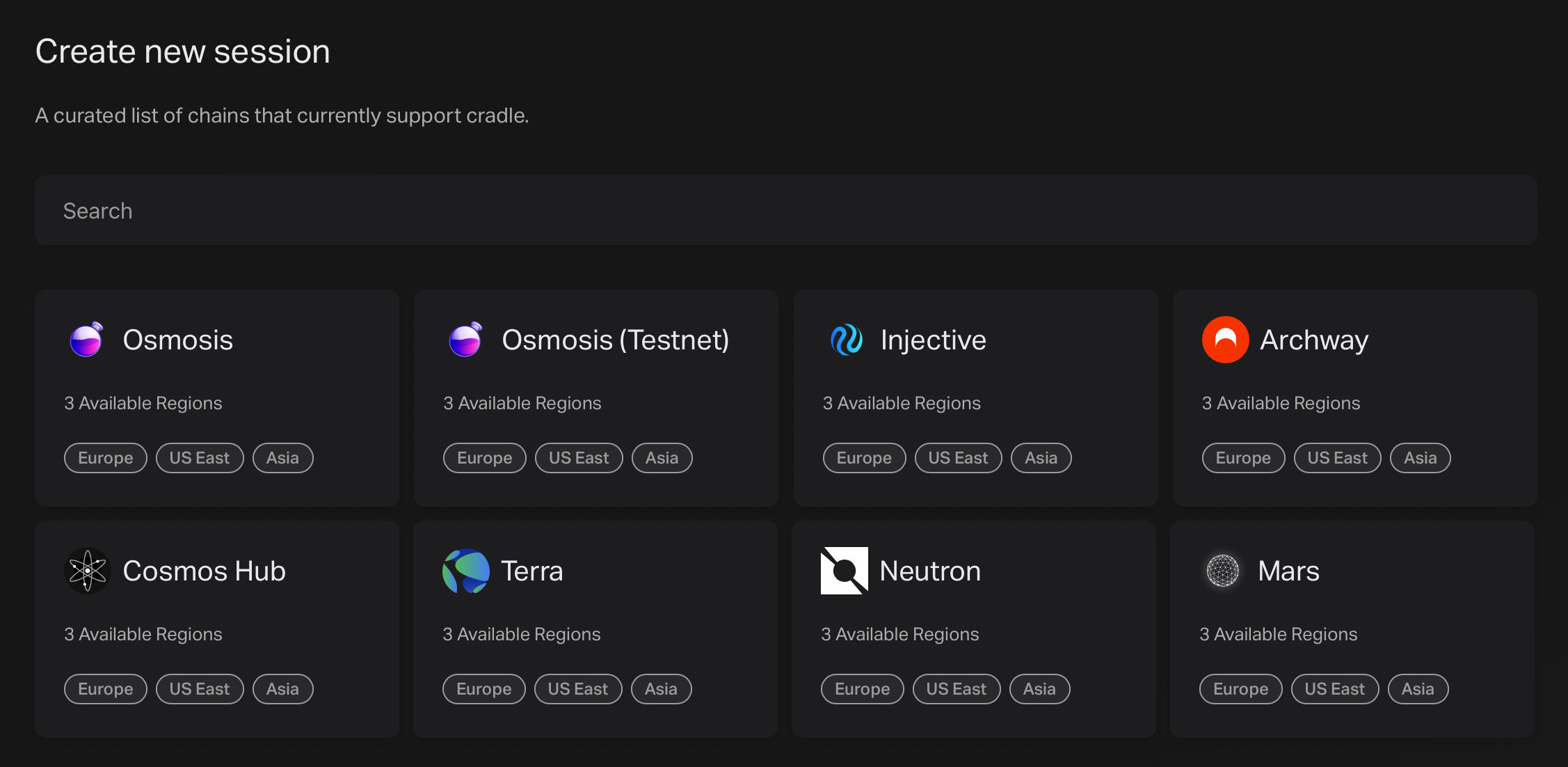
If you don't find the chain you want to fork, it's because we haven't added support for it yet. Please get in touch with us, and we'll work on adding support for the desired chain.
Next, click on any of the chains for which you'd like to create a session. You will be given parameters to adjust to your needs.
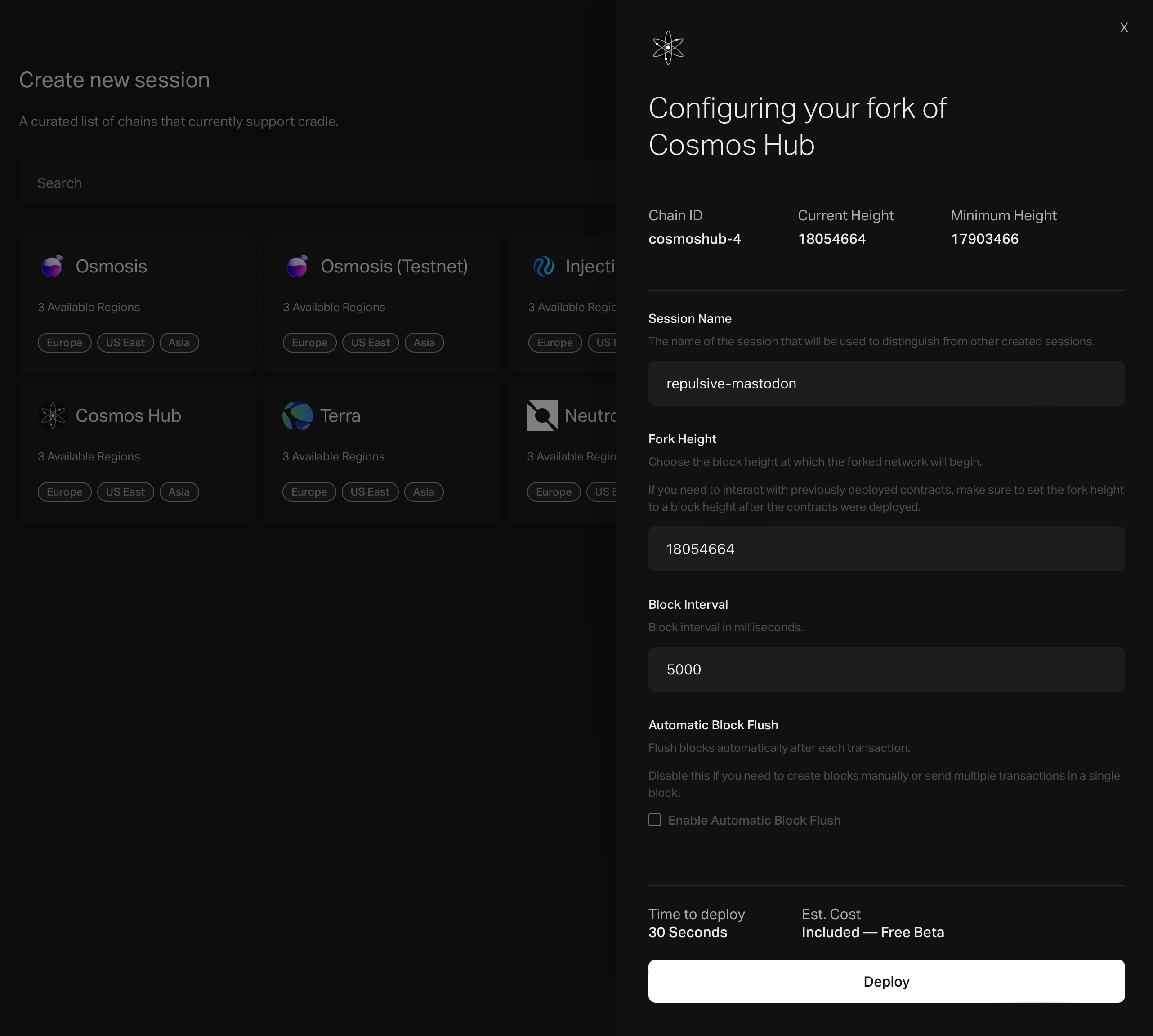
Here, you can configure the following:
- Session Name. This is the name of the session. It will be used to identify the session in the list of sessions. A random name will be generated for you, but you can change it to your liking.
- Fork Height. This is the height of the fork. You can leave it blank to use the latest height. Or, you can manually specify a height to fork from. Note that the fork height must be between the minimum and current height.
- Block Interval. This parameter determines the default time interval between proposed blocks. It's important to note that, unlike a real network, Cradle does not automatically propose blocks. You will need to utilize the Session Controller to initiate block proposals.
- Automatic Block Flush. If enabled, Cradle will automatically flush blocks upon receiving a transaction, with the default interval set in Block Interval. Disable if you would like to execute multiple transactions per block.
Typically, for a quick test, you can leave the Fork Height field empty, allowing the dashboard to automatically fork from the latest height. However, if you have a specific scenario in mind, such as testing right after a particular transaction, it's crucial to specify the exact Fork Height.
Click on the Deploy button to proceed.
What's next
Congrats! You have successfully created a fork.
In the next section, we will learn about the Cradle Session Controller and how to use it to control your own fork.
Please note that you cannot create forks with heights lower than the minimum fork height displayed in the top-right corner. This restriction is due to Mesa's current database capabilities, which are not yet fully archival.
Once Mesa becomes fully archival, this limitation will be lifted.