Transactions with Wallets 👝
Leap Cosmos Wallet
We can use a wallet application to generate transactions and send them to the blockchain.
In this example, we will use Leap Cosmos Wallet, which is a wallet application for Cosmos SDK-based blockchains, to create and send a BankSend transaction to Cradle.
You can also use other wallets of your choice that support custom endpoints.
Install Leap Cosmos Wallet browser extension
- Extension Install Link: https://www.leapwallet.io/download
Import your wallet
Refer to the official documentation of Leap Cosmos Wallet for instructions on how to create or import a wallet.
- docs link: https://leapwallet.notion.site/Leap-Cosmos-Wallet-Support-ba1da3c05d3341eaa44a1850ed3260ee
Change the RPC endpoint
Since the wallet's provided endpoint is for the mainnet, we need to change it to Cradle's endpoint.
Cradle's endpoint can be found on Newmetric's Cradle app, under Cradle > Sessions > YOUR ACTIVE SESSION.
Click the three horizontal lines in the top-left corner of the extension, select the Custom Endpoints menu, and the screen shown below will appear.
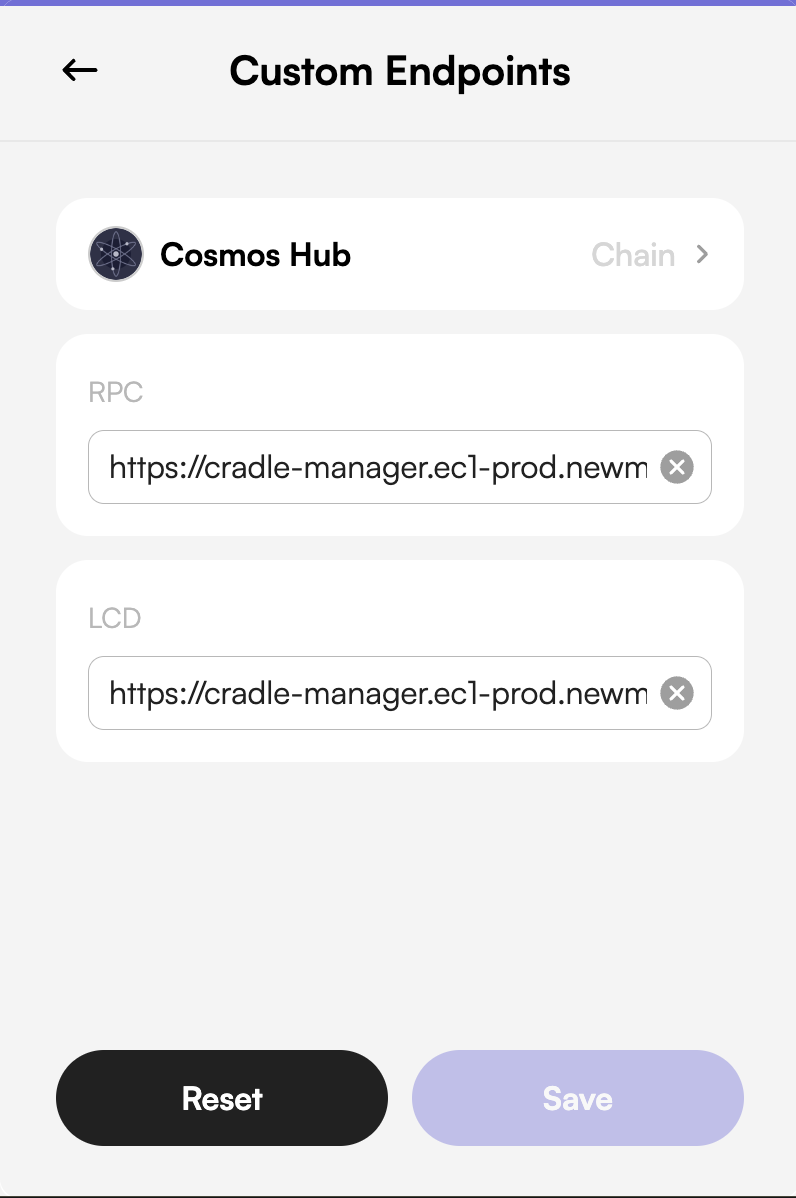
Change both RPC and LCD to Cradle's endpoint.
Send tokens
Use the Send feature in the wallet to send tokens to the desired wallet.
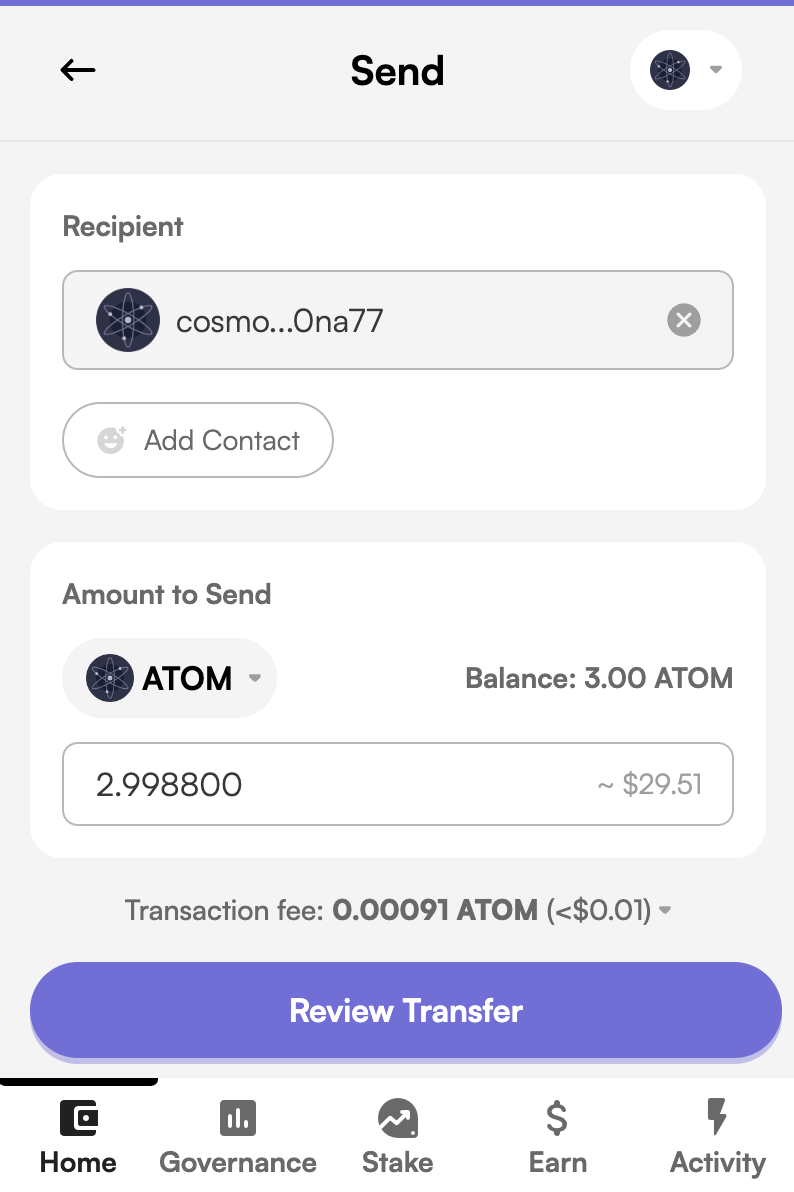
Until a block has been proposed using Propose Block on the Cradle app, the screen will look like the one below.
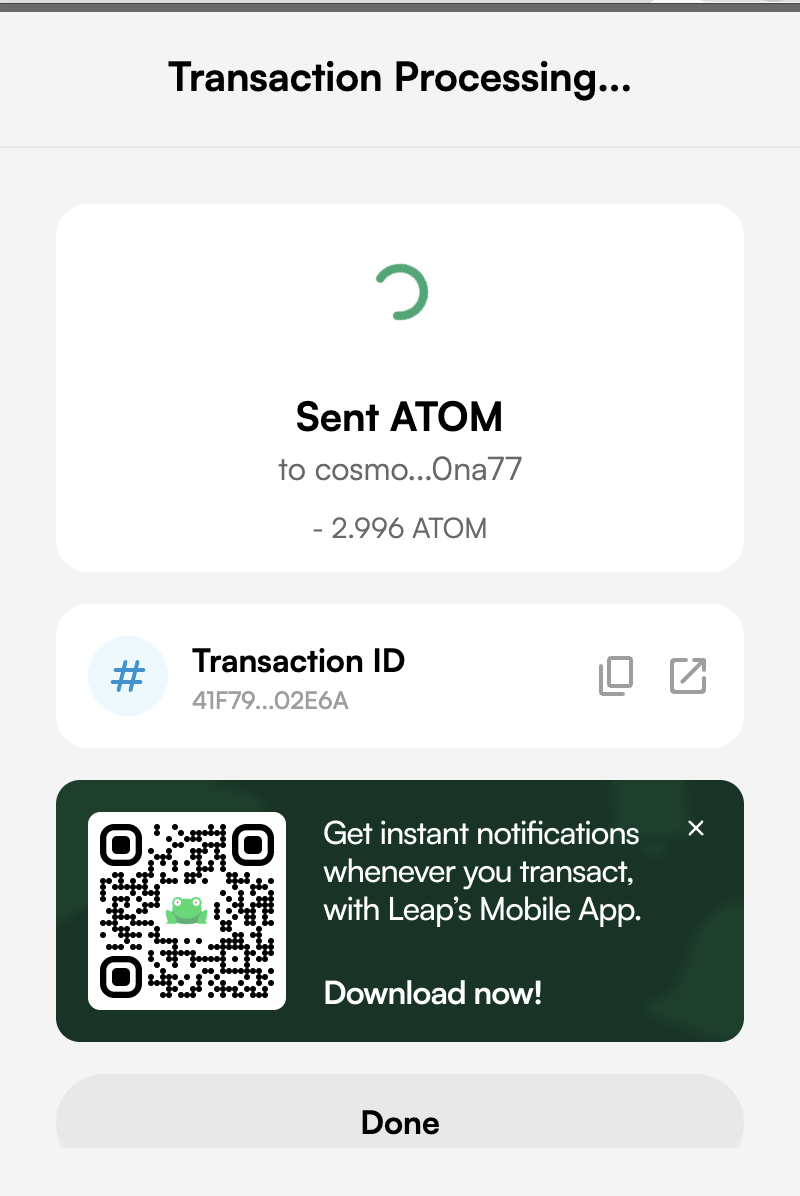
Now, let's go back to the Cradle app and create a block.
Propose Block
If you sent the transaction successfully, you should see the transaction in the Mempool section. Next step is to propose the block. You can do so by clicking on "Propose Block" button in the Propose Block section.
The proposed block will include all the transactions in the mempool, and the next blockchain state will be computed based on the transactions.
The result of the transaction will be shown in the Transaction tab.
Check the result at Wallet
Once the block is successfully generated, you can check the result of the transaction in your wallet.
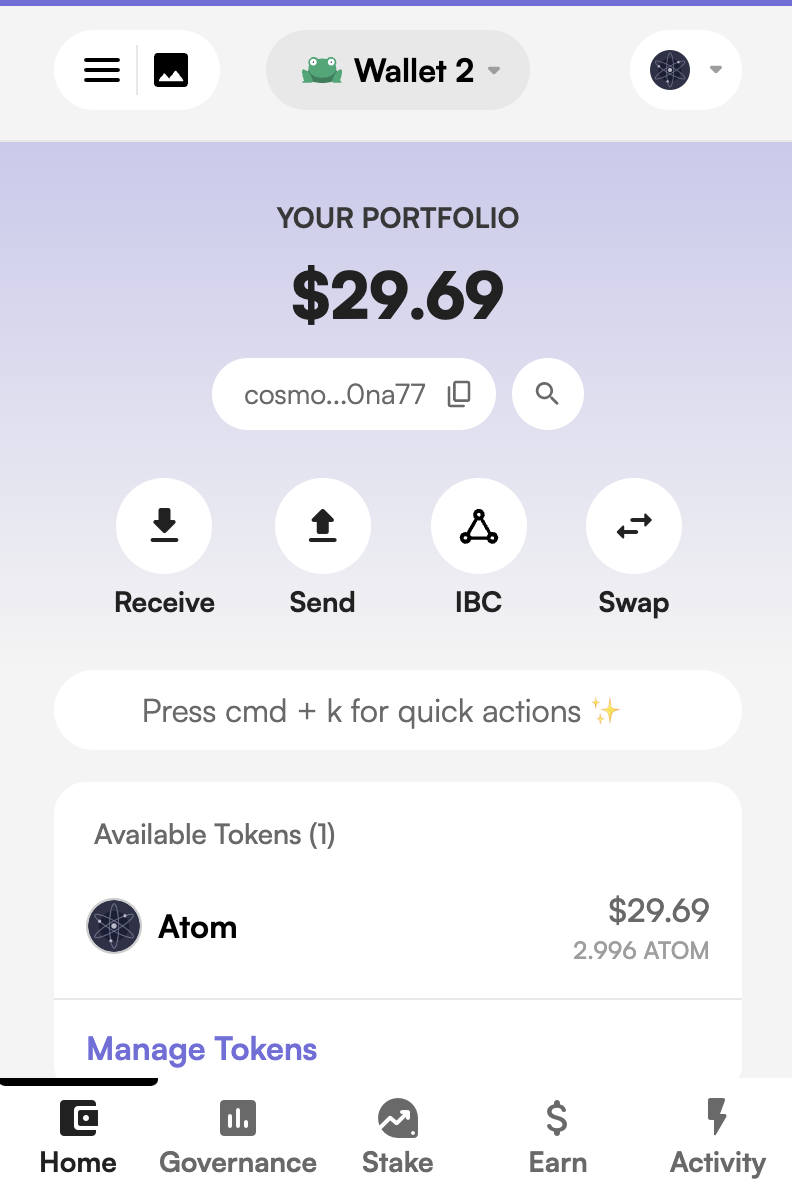
Check your wallet balance to see if the transaction was successful 🙌