Getting started with Mesa
Setting up Mesa for use is a breeze. Get a cluster up and running in minutes.
Sign up for an account
First thing you want to do is to sign up for an account. You can do so here.
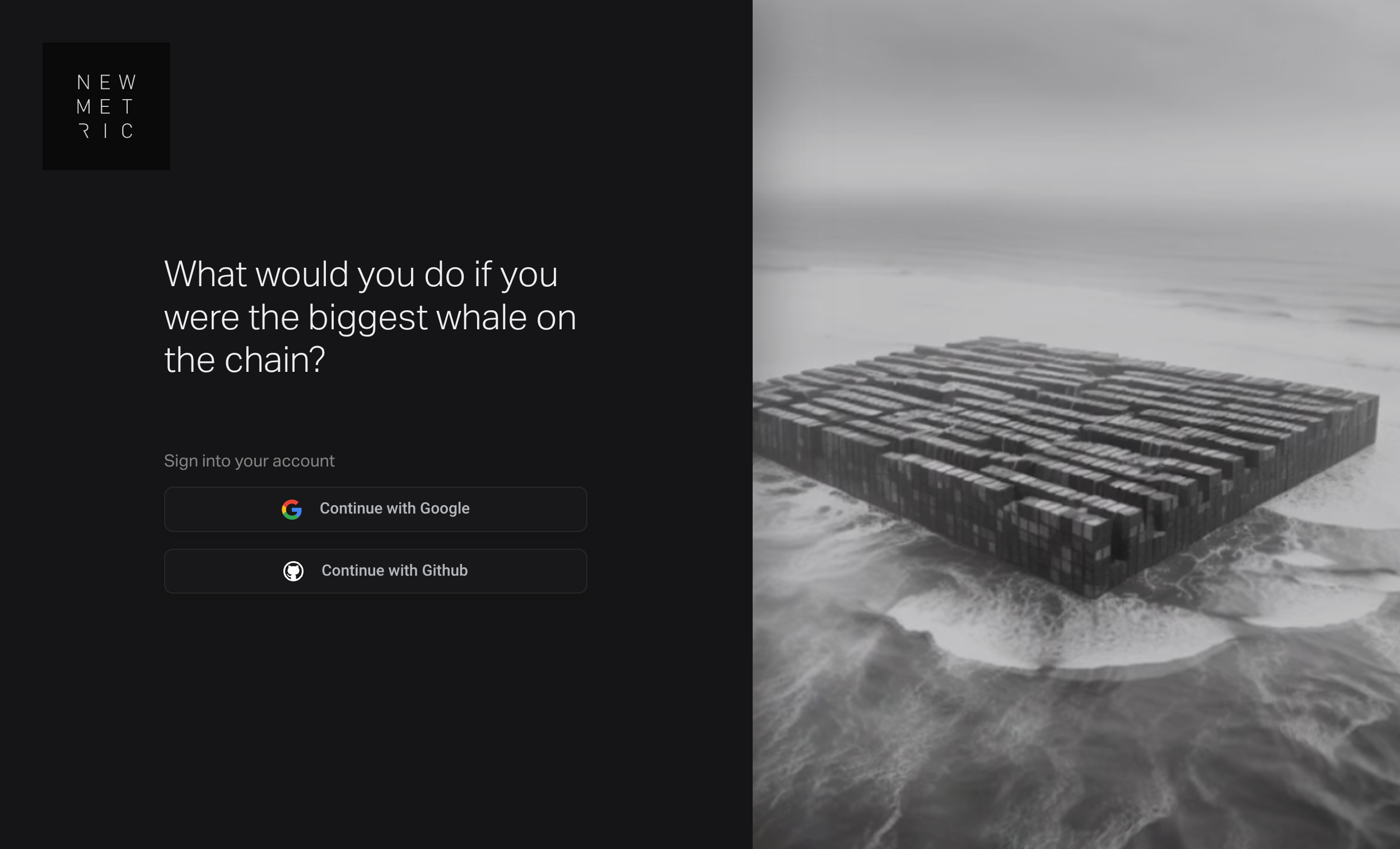
Choose your chains
Next, review the supported chains. You can visit Mesa > Registry to see the list of supported chains.
Click on the chain you want to access and you'll be presented with a list of available endpoints.
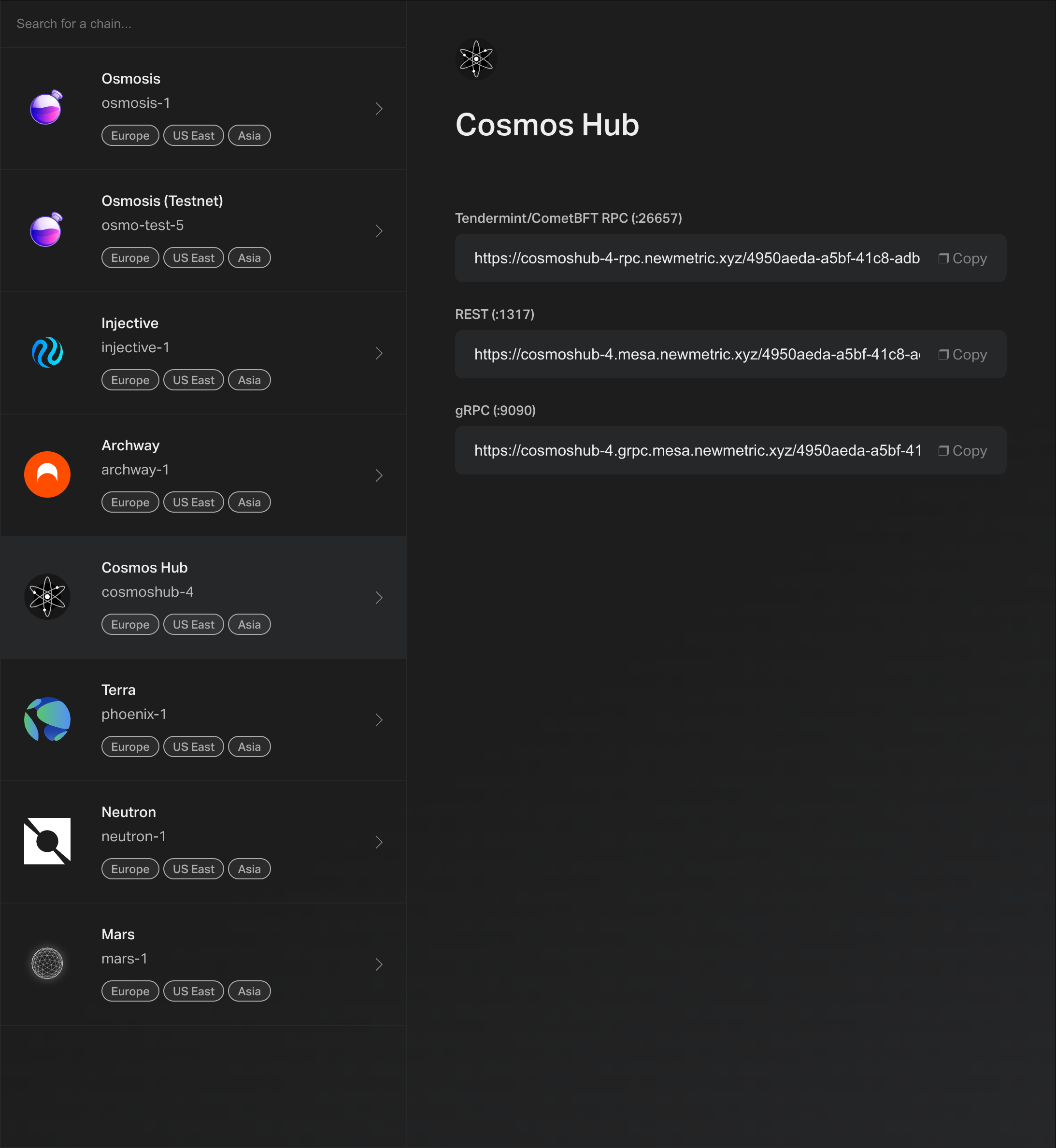
Using the endpoints
As with any Cosmos SDK based chain, we provide 3 variants of endpoints: rpc, rest and gRPC.
These endpoints are ready for your web application or even your CLI access.
An example to test endpoints:
$ curl https://<your-api-key>.cosmoshub-4.mesa-rpc.newmetric.xyz/block
Securing your endpoints
By default, all endpoints are open publicly. You can secure your endpoints by using the Access Control feature.